How to hide Final Cut Pro X/Motion Supplemental Content updates on macOS Catalina
Note: This is no longer applicable starting from macOS Big Sur as softwareupdate --ignore has been removed :(
Starting from macOS Mojave, Apple moved the system update functionality from the App Store to the Settings app, but they ‘forgot’ to implement the Hide Update function that existed on the previous version.
This can be quite annoying for some updates such as Final Cut Pro X Supplemental Content and Motion Supplemental Content, which are just optional asset packs, but macOS pesters you by showing annoying update prompts to install it.
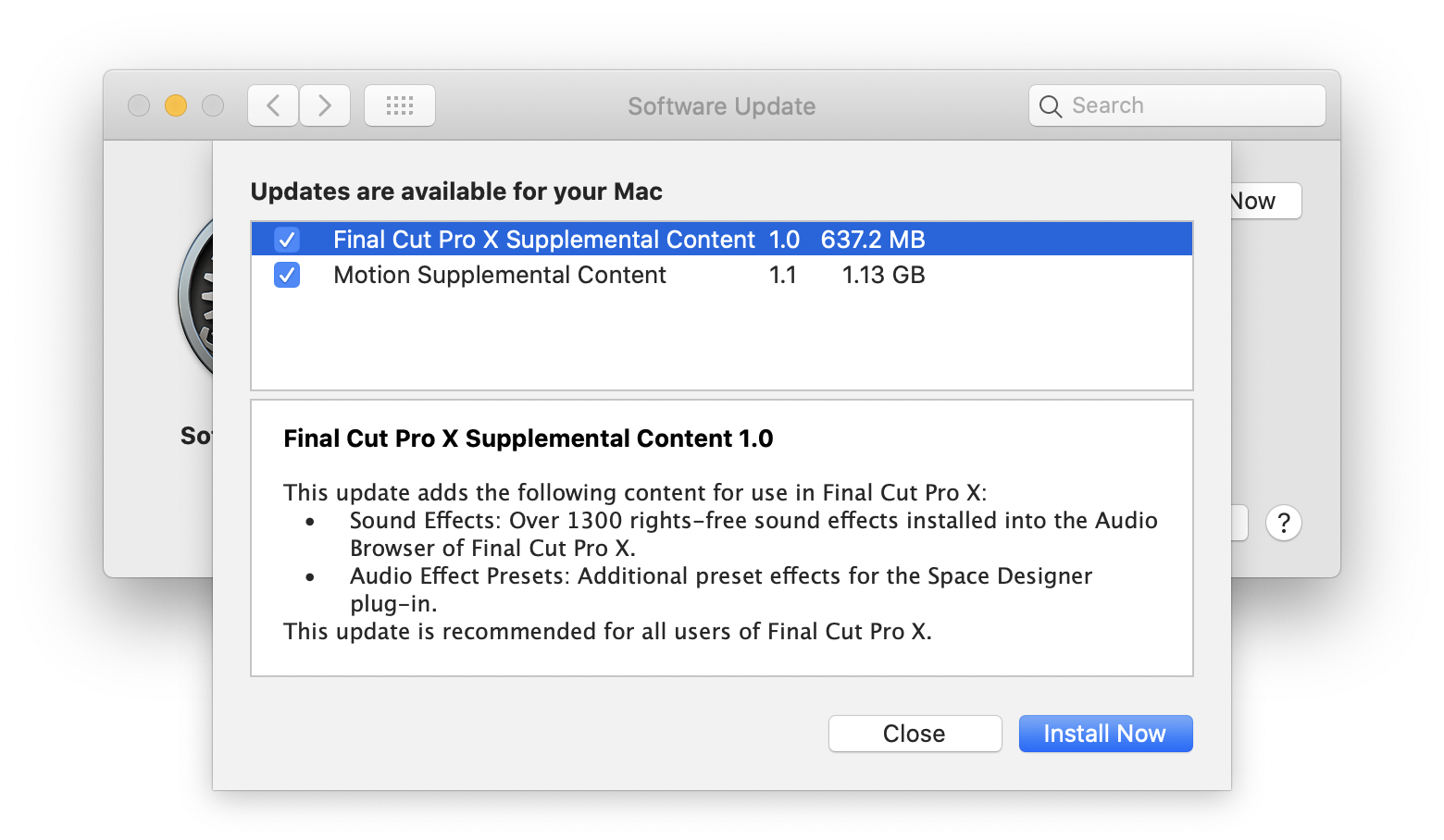
Luckily, these updates can be hidden by typing this command at a Terminal window:
softwareupdate --ignore "FCPContent"
softwareupdate --ignore "MotionContent"
This works for any macOS update, find the update by running softwareupdate -la and hide it:
softwareupdate --ignore "UPDATE LABEL HERE"