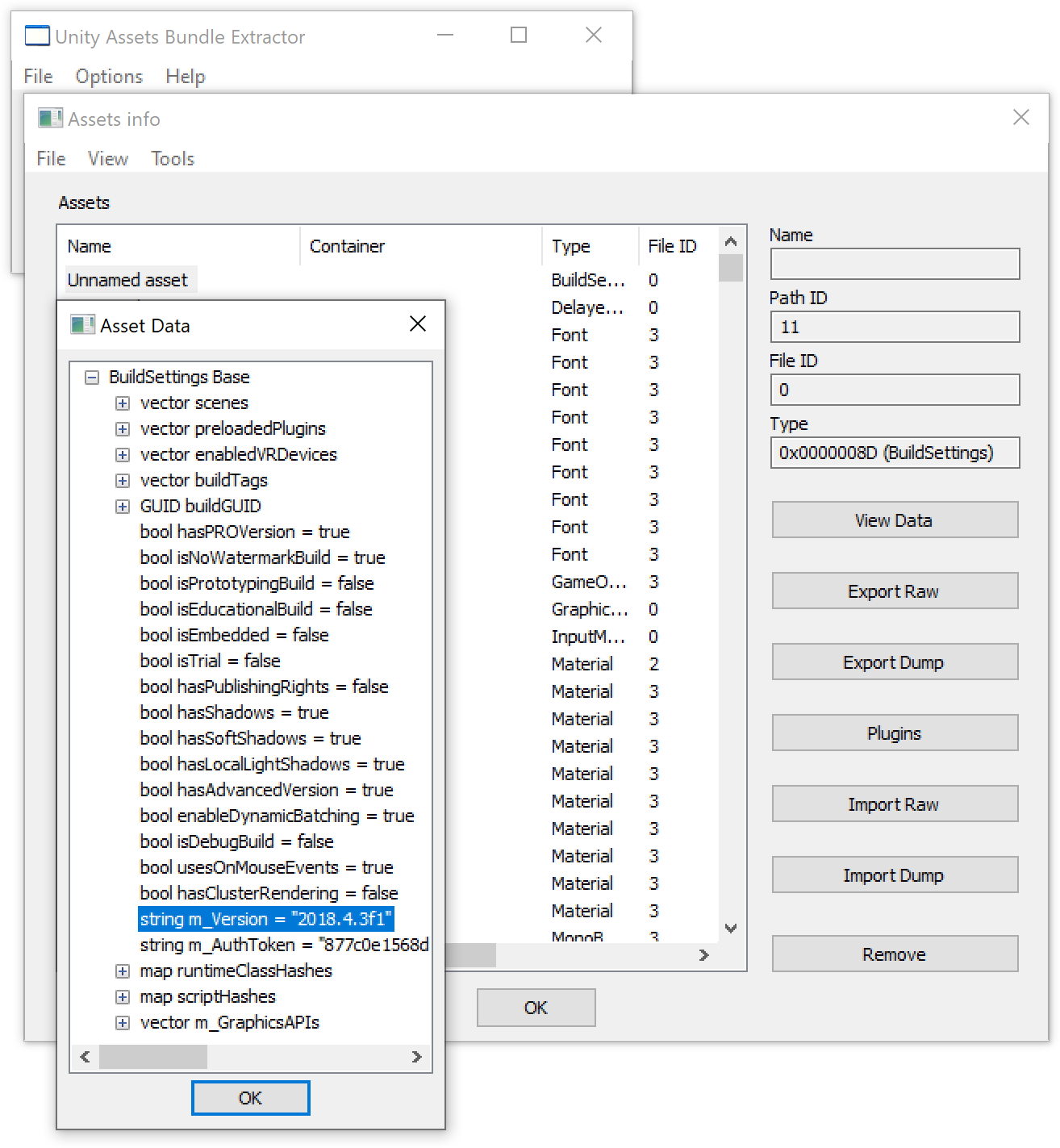How to find the Unity build version for a compiled game
For Windows games, the most straightforward approach is to check the properties of the game EXE, however, this doesn't give the actual Unity build version.
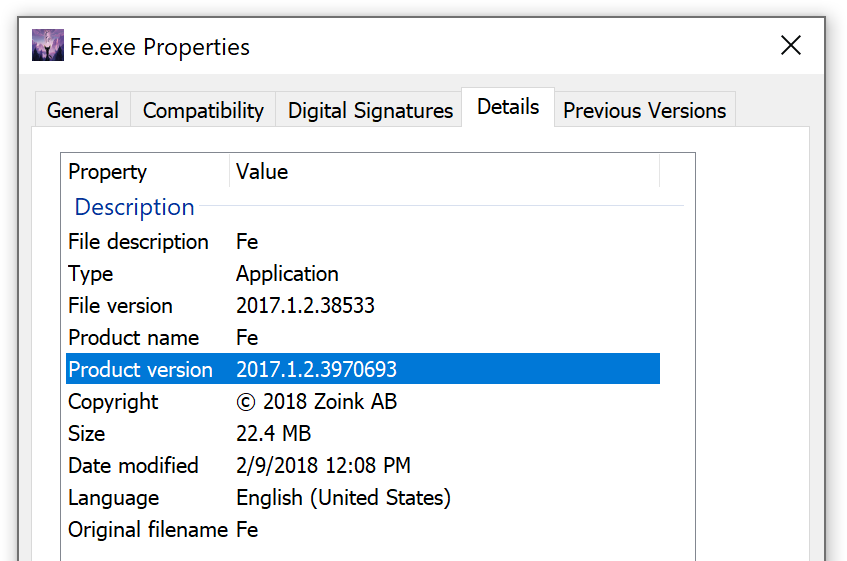
For macOS games, the Unity build version may appear on the app's info, but this can be customized by the developer to show their own information and sometimes the 'version' isn't even a correct version.
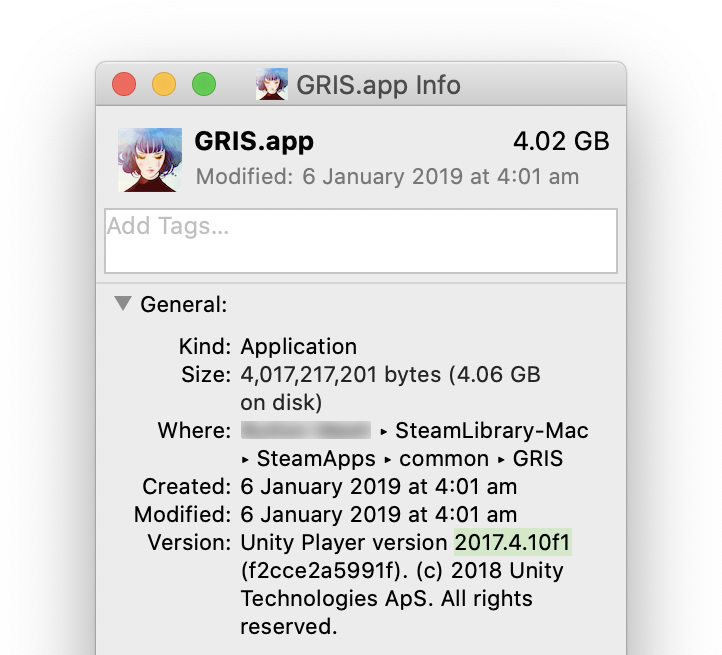
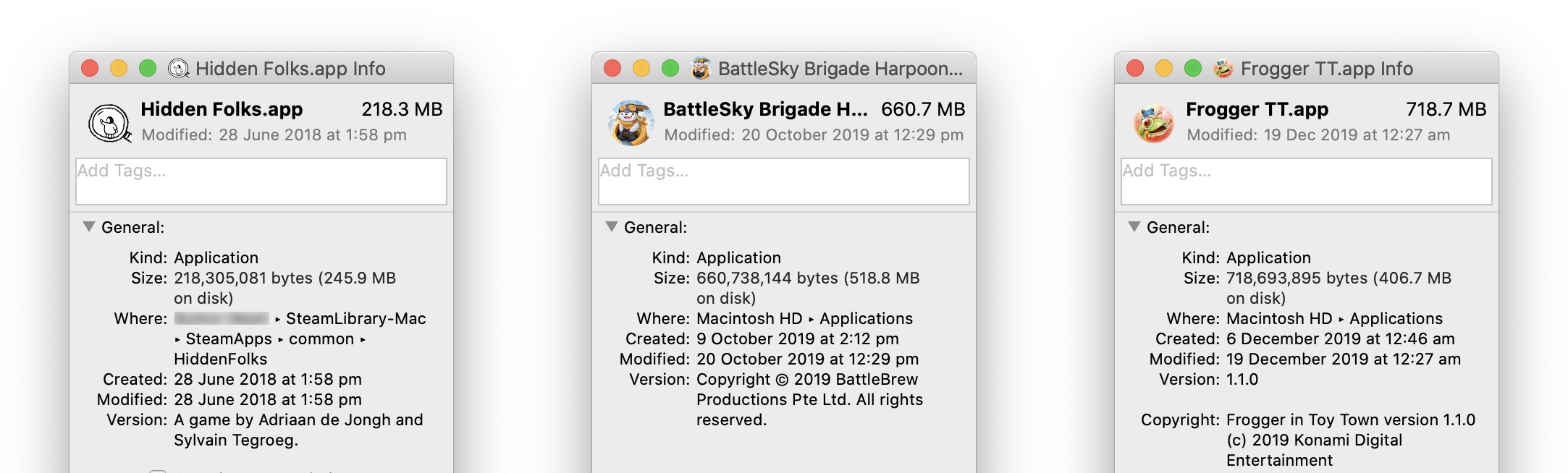
The universal way that I use that works for all Unity games including iOS and Android is to use the Unity Assets Bundle Extractor:
- Download the program at https://github.com/DerPopo/UABE/releases and unzip it
- Run the program, if it fails, you need to install Visual C++ Redistributable 2010 and 2013
- Open the file globalgamemanagers (newer Unity) or mainData (older Unity)
- Sort the table by Type and find the one 'Unnamed asset' that has the type BuildSettings
- View the data for that, then expand 'BuildSettings Base', the Unity build version is in m_Version