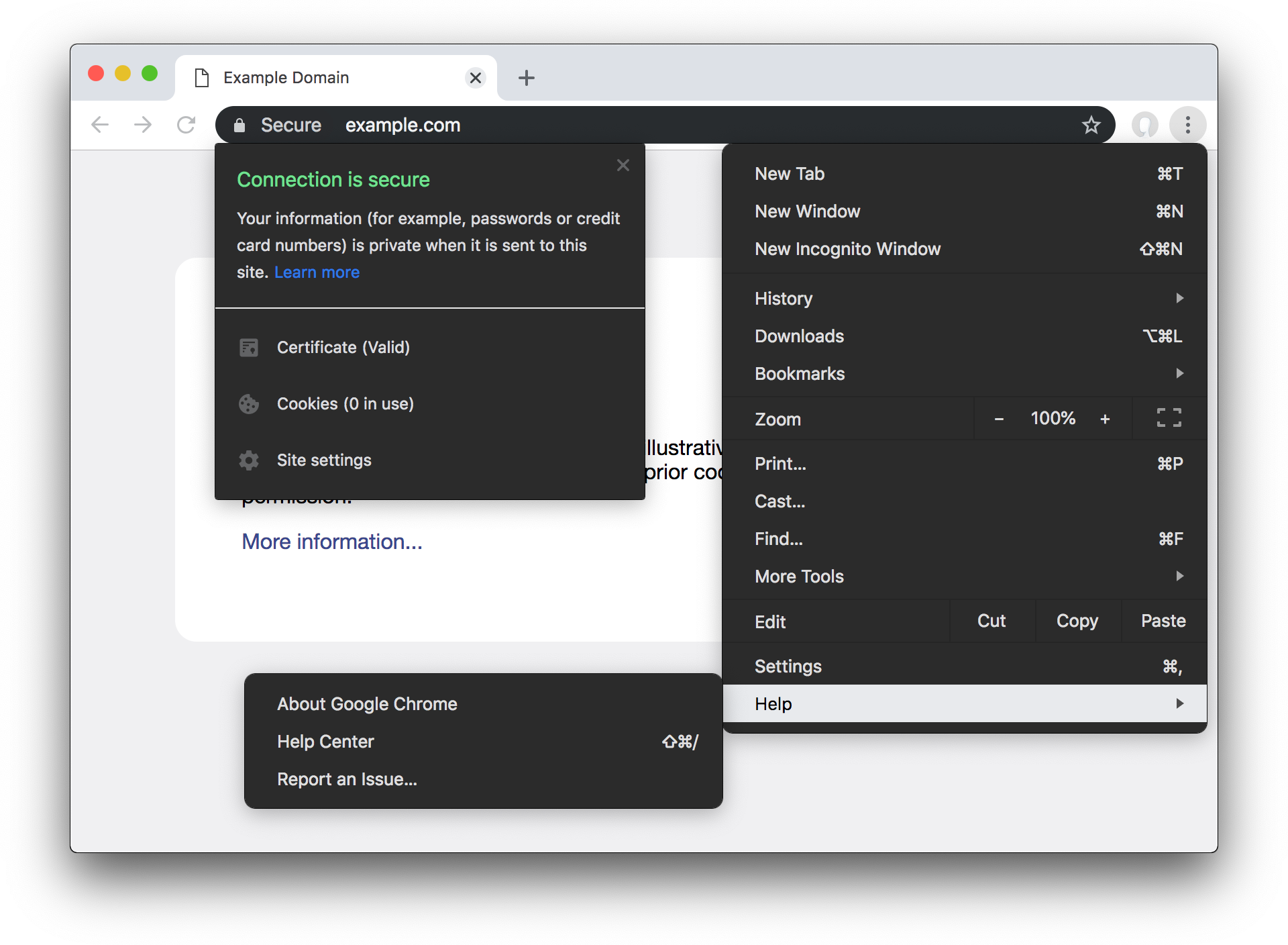Enable the under-development dark mode on Chrome
Dark mode is currently being developed on Chrome for Mac, but if you want to try out the first unfinished bits, here's how to do it:
-
Quit Chrome
-
Open Terminal
-
Copy and paste
open -a "Google Chrome.app" --args "--force-dark-mode"and press EnterYou can also replace
"Google Chrome.app"with"Google Chrome Canary.app"to launch the canary version of Chrome instead
At the time of writing, this works best on Chrome canary/dev builds. The top browser toolbar still isn't darkened yet, but the omnibox/address bar does turn dark. You could turn the toolbar dark by applying a Chrome theme now, but the address bar is always white and themes cannot adjust that.
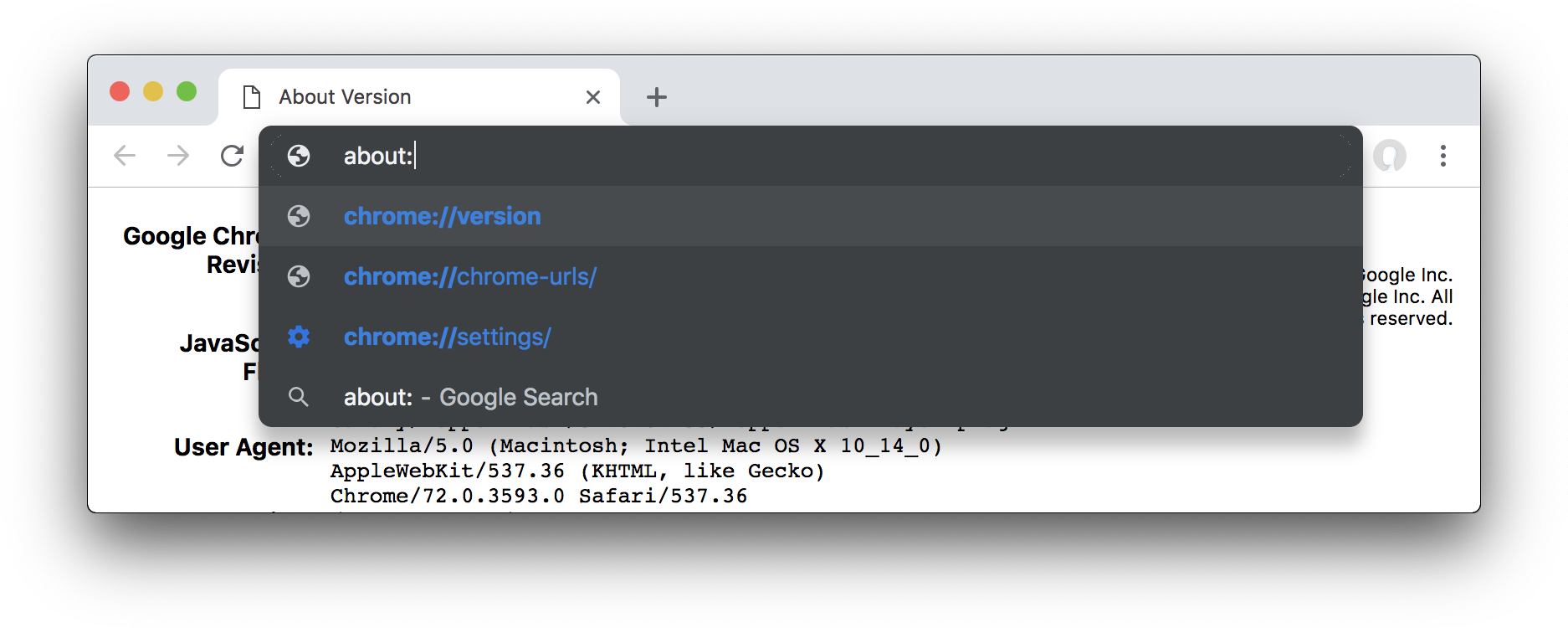
Standard operating system dialogs such as the Open/Save file dialogs will be set to the appropriate NSAppearanceNameDarkAqua appearance.
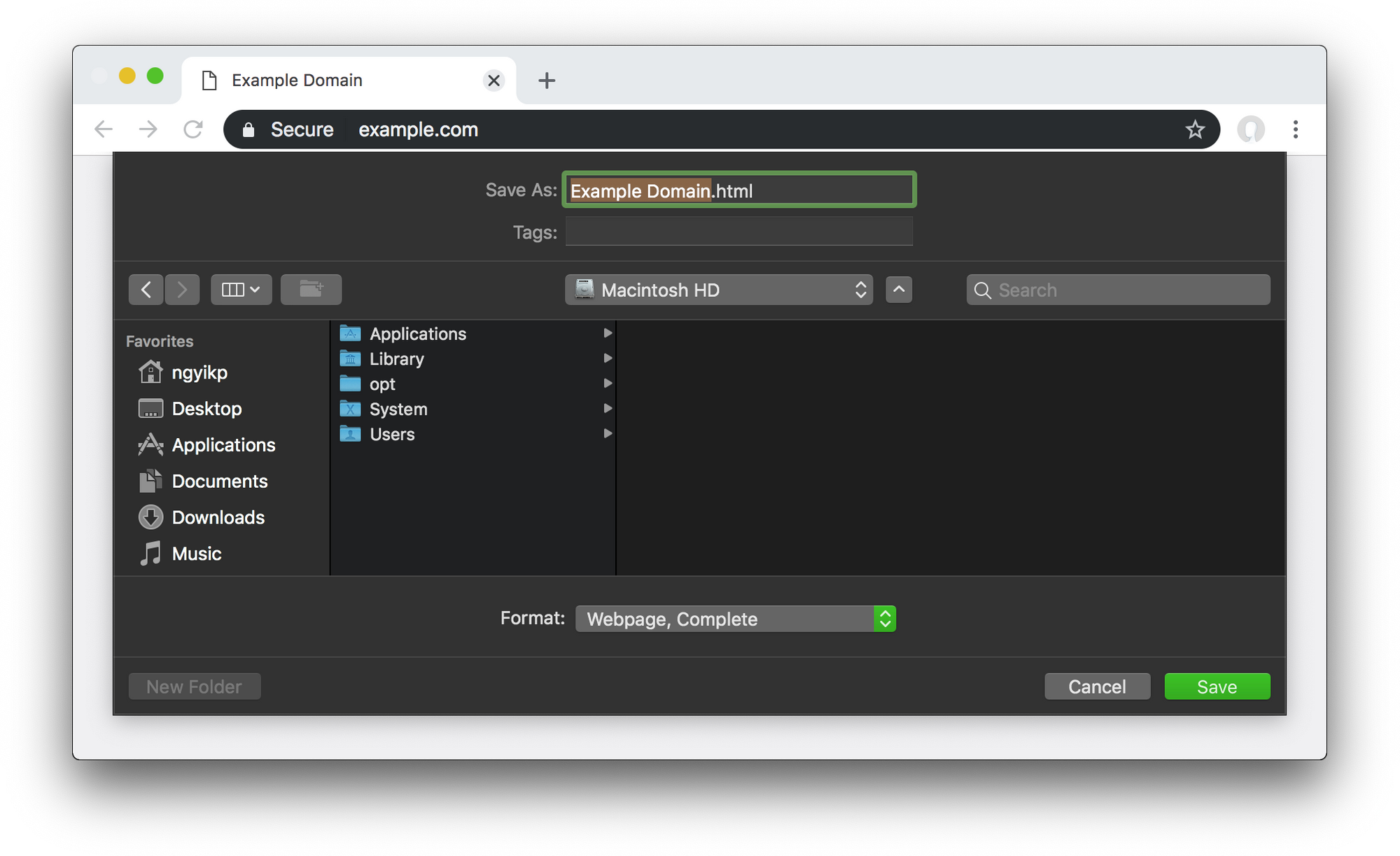
Custom-drawn dialog boxes and menus will be turned dark too.